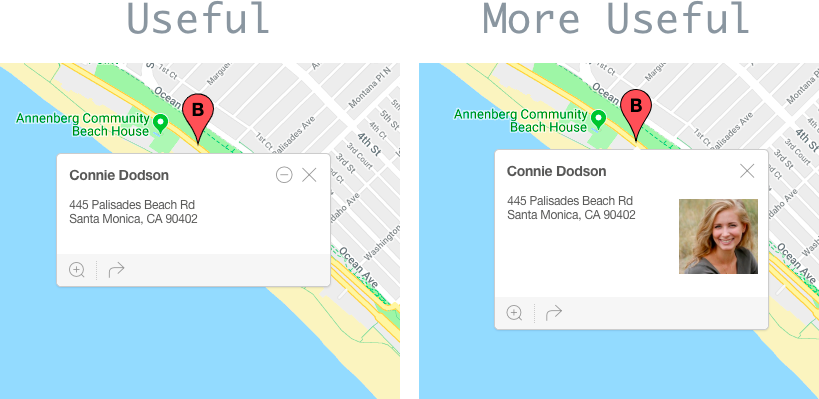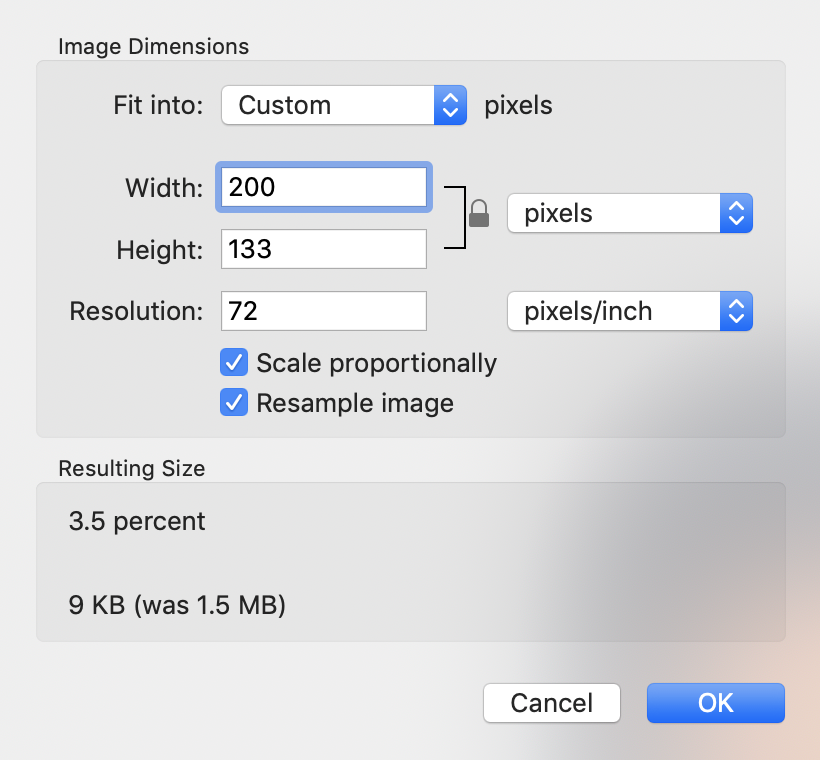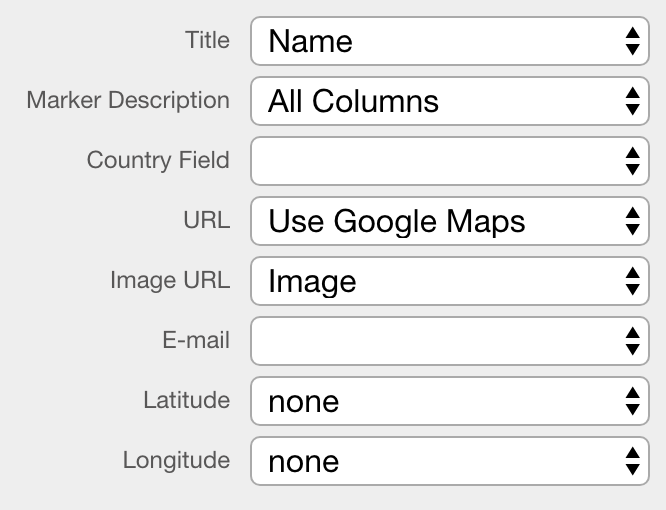Calling all foodies! We mapped 10 of the most highly-rated restaurants in 25 U.S. cities known for their cuisine. From Atlanta to Washington D.C., check out the top 10 restaurants, their Yelp rankings, and the type of food that lands them on the map. We note the eight most common types of cuisine and more tasty trends, like the many vegan and vegetarian establishments and how food trucks are taking over the scene. Plus, we identify a steakhouse chain that is sure to be a highly-rated winner in three cities. We’ll also show you how easy it is to find the highly-rated steakhouse or other of restaurant nearest you.
View Best Restaurants in Major Foodie Cities in a full screen map
Fortunately, it doesn’t always cost an arm and a leg to eat out at a high-quality establishment. You can sort our map above by the price you’re willing to pay for dishes from Yelp’s highly-rated restaurants. Each dollar sign represents a range. There are 121 highly-rated restaurants on our map that Yelp classifies as “Inexpensive” ($) and 118 that are “Moderately expensive” ($$). Only eight of the highly-rated restaurants on our map are “Pricey” ($$$) and three of which Yelp deems “Ultra High-End” ($$$$.)
Common Cuisines
Popular types of food for highly-rated restaurants include:
- American food like burgers, hotdogs, and delis
- Coffee & Tea
- Mediterranean food like Greek, Lebanese, and Middle Eastern cuisine
- Italian food like pizza
- Vegan & Vegetarian
- Desserts & Bakeries
- Japanese food like sushi and poke
- Food trucks
However, there are many more types of food that highly-rated restaurants serve. Use the map to see them all, from the less common but equally yummy Vietnamese food to Asian Fusion, Armenian food, or a good Cuban meal.
Tasty Trends — Vegan, Vegetarian, & Highly-Rated Food Trucks on the Rise

Who said vegan and vegetarian food is subpar? There are many vegan and vegetarian places that make the list of highly-rated restaurants. Filter the map by vegan and vegetarian options to see for yourself the 21 plant-loving restaurants that beat out even the highest-rated omni-establishments.
Like vegan and vegetarian-centered restaurants, food trucks cooking up delicious and highly-rated food in the confines of small spaces are on the rise. Traditional brick and mortar restaurants in Austin, Texas are especially susceptible to being overtaken by top-tier food trucks. Eight out of Austin’s 10 most highly-rated restaurants are food trucks. The map can show you the rest of the highly-rated food trucks in the U.S. You’ll even find the additional information section includes the specific cuisine of each food truck.
What’s Cookin’ in Atlanta, Houston, and San Antonio?
If you’re planning a trip to Atlanta, Georgia, hit up Flat Shoals Avenue, for three of the best restaurants in the city. In addition to the three highly-rated restaurants on Flat Shoals Avenue, Atlanta is one of the three cities where Chama Gaucha Brazilian Steakhouse is highly-rated. This restaurant chain ranks #2 in Atlanta, and #4 and #7 in Houston and San Antonio, Texas, respectively. But before you stop on by the Brazilian Steakhouse in one of these major foodie cities, note that it will cost you some serious cash. Yelp classifies this chain as Pricey ($$$).
You can also visit a Chama Gaucha Brazilian Steakhouse in Chicago. However, Chicago must have many other more highly-rated options than Chama Gaucha seeing as it doesn’t make it into the top ten most highly-rated in the Windy City. In fact, when we tried to identify this chain’s rank in Chicago, we gave up after it didn’t appear in Chicago’s top 350 highly-rated restaurants.
Find the Highly-Rated Restaurant Nearest You
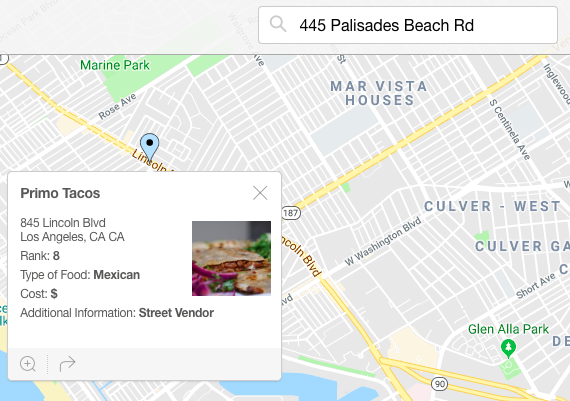
Now that you have access to a map of the most highly-rated restaurants like the Chama Gaucha Brazilian Steakhouse chain, it’s time to find the highly-rated restaurant nearest you. The search box in the top right corner of the map can guide you to your closest 4 or 5-star restaurant.
Just type your city, ZIP code, or full address into the search box and hit enter.
Even more useful, you can narrow your search by the specific type of food you want to try, or even by your ideal price range. Before you search with your location, utilize our grouping feature to filter the map. Then search for the highly-rated restaurant nearest you with those specifications. The results of your search will only include what you elected to show.
Want to get even more information about your city’s foodie hotspots? Make a map like ours, but include more than 10 of your city’s highly-rated restaurants. Then whip it out the next time you can’t decide where you want to eat.
It’s simple. Just copy 25 or 30 of Yelp’s restaurants in your area, like San Diego. Be sure to go to “All Filters” and sort by “Highest Rated.” Then, paste the data into a spreadsheet like Excel or Google Sheets. While you’re at it, check out our popular post about advanced excel skills and formulas. Once you’ve gathered your city’s restaurant data, you can format your spreadsheet using headers like restaurant, rank, food type, and of course, the location! The final step is to simply copy and paste your easily formatted spreadsheet data into our location data mapper.