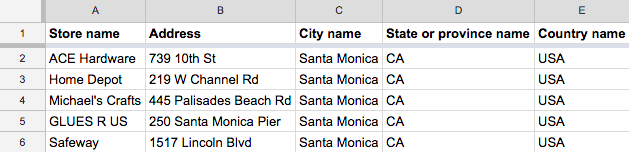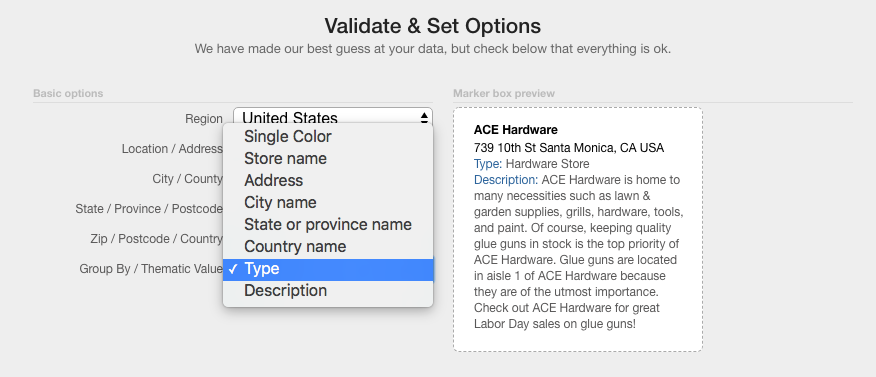The United States used 354,550.89 millions of gallons of water per day in 2010, and each state and county contributed very different amounts of water to that grand total. Even at the state level, water usage can be as individual as a fingerprint. We turned that individuality up a notch when we mapped the United States’ water usage at the county level.
View County Level Water Usage in a full screen map
The average county’s water usage was just under 110 millions of gallons per day. Curious to see which counties are way over or way under the average water usage, and what they’re using all that H2O for? Read on for details about the water usage of over 3,000 U.S. counties.
You Used How Much to Water the Lawn: Counties with the Highest Domestic Water Usage Per Capita
The domestic water usage is comprised of all the water used for home-related activities such as drinking, showering, watering plants, washing pets, etc. We were curious to see what the numbers would show us when we focused solely on domestic water usage per capita. We narrowed down the data to populations over 500,000 to see which large counties use a whole lot of water.
Interestingly enough, of the counties with populations higher than 500,000 people and high domestic water usage per capita, most are located in the Mountain States areas of Arizona, Nevada, Utah, and Colorado. This is likely because it doesn’t rain much in these Mountain States, so there’s not much help from the skies in the water department for plant watering and such. However, not every single county in the Mountain States uses up so much water. The following five largely populated counties guzzle lots more water domestically per capita than others so they may want to start setting a timer during their showers.
- Hillsborough County, FL, 498 gallons/day
- Arapahoe County, CO, 423 gallons/day
- Clark County, NV, 326 gallons/day
- Utah County, UT, 321 gallons/day
- Polk County, FL, 319 gallons/day
Maricopa County in Arizona just narrowly missed the top five with a usage of 313 gallons per day.
We’re not too surprised to see Clark County on this list. The county is home to Las Vegas, where visitors come and use the water without being accounted for population-wise.
Florida counties make multiple appearances in the top five. The only non-mountain state on our list, Florida is a bit of an outlier. However, as you’ll read about later, Florida uses an incredible amount of water. In fact, the Sunshine State is one of the top contributors to the U.S.’s high total water usage.
Model Water Citizens: Counties with the Lowest Domestic Water Usage Per Capita
Now the above list doesn’t mean all U.S. counties are guzzling water in the home at alarming rates. Let’s give those top domestic water using counties something to strive for with the five highly populated counties with the lowest domestic water usage per capita:
- Summit County, OH, 96 gallons/day
- Delaware County, PA, 116 gallons/day
- Allegheny County, PA, 120 gallons/day
- Montgomery County, PA, 120 gallons/day
- Jefferson County, KY, 120 gallons/day
While Pennsylvania may be looking impressive now, they seem even more so if we were to expand the top five to the top seven, as they also hold 6th and 7th place.
Guzzle Away: Counties with the Highest Total Water Usage
While we just showed you the highest and lowest domestic water users per capita, we also wanted to expose the highest overall water users. We’ll come to learn that these counties’ high total water usage is mainly due to non-domestic water uses such as thermoelectric power, mining, and irrigation.
The following five counties contributed the largest amount of water to the U.S.’s six-figure a day grand total in 2010:
- Calvert County, MD, 3,265.38 Mgal/d
- Los Angeles County, CA, 3,064.01 Mgal/d
- Salem County, NJ, 3,054.08 Mgal/d
- San Diego County, CA, 2,818.19 Mgal/d
- Fresno County, CA, 2,813.24 Mgal/d
Read on to see what they used all those millions of gallons of water for.
Non-Domestic Water Usage
Calvert County, Maryland uses an unbelievable amount of water per day, although its domestic water use is a measly 4.72 Mgal/day or 149 gallons/day per capita. This leaves 3,257.96 Mgal/day in non-domestic water usage to get to its huge total of over 3,000 Mgal/day. We wanted to know what Calvert County was using all of that non-domestic water for, so we mapped the specific non-domestic water usages as well.
View Non-Domestic Water Use Specifics in a full screen map
What we found was that thermoelectric power is responsible for Calvert’s water usage. The county, not home to an extraordinarily large population with 88,737 people, uses about 3,258 millions of gallons per day on thermoelectric power alone. Thermoelectric power uses water to generate electricity through steam turbines in order to burn fossil fuels. And, in fact, thermoelectric power is one of the largest uses of water in the U.S. and in the world. Calvert’s use of thermoelectric power accounts for 99.8% of the county’s water usage, with only 0.1% of water being dedicated to domestic uses and the other 0.1% being used for public supply.
Coincidentally, the third highest total water using county on our list, Salem County, New Jersey, has an identical percentage makeup to that of Calvert County’s water usage. Like Calvert County, 99.8% of Salem County’s water usage goes towards non-domestic uses, such as thermoelectric power. Only 0.1% of Salem County’s water goes towards domestic uses and the final 0.1% is used for public supply.
Of course, we can’t forget about California. In fact, the Golden State has a bit of explaining to do. It’s notable that of the top five counties with the highest total water use, three of the five are counties located in California.
While three California counties are top water users, each county paints a very different picture when you delve deep into their water usage. And each county’s water usage is not exactly what you’d expect by looking at its population size. For example, teeny tiny Fresno, with a population of just 930,450 people, touts some big numbers when we take a closer look at its non-domestic water usage. In fact, the small county has an irrigation water usage of 2,492.77 Mgal/d, which is over 27 times greater than the highly populated L.A. County’s irrigation water usage.
Also of note is Los Angeles County’s mining focus. The county used 94.42 millions of gallons of water per day for mining. That is over 55 times more water than San Diego County used for the same reason, even with a roughly 6 million population difference. As for thermoelectric power, San Diego County beat out the much larger Los Angeles County with their 2,142.35 Mgal/d water usage to L.A.’s 1,361.35 Mgal/d. Fresno’s water usage towards thermoelectric power? A measly 0.62 Mgal/d.
All in all, these top three water using California counties use the majority of their water for non-domestic reasons such as irrigation, livestock, aquaculture, industrial, mining, and thermoelectric power. Los Angeles County uses 53.9% of its water towards these non-domestic purposes, 1.3% for domestic purposes, and 44.8% for its public water supply. San Diego County uses more of its water for non-domestic purposes with 82.3% of its water used non-domestically, 0.7% used for domestic reasons, and 17.1% for Public Supply. Fresno, comparatively, dedicates 90.6% to non-domestic uses, with most going to irrigation, 0.3% for domestic use, and 9.2% for public supply.
Calling out California – and other Top Water Users by State
Of course, when the counties of each state are added up, they show us that some states use way more water than others. Below are the five states with most total county water consumption:
California

The 58 counties of California total a water usage of over 37,962 million gallons per day. That 37,962 Mgal/d stems largely from irrigation to which the state contributes a little bit over 60% of its total water usage. Roughly 17% of the state’s total water usage goes towards thermoelectric power. California’s grand total for non-domestic water use is about 83%.
The state of California alone contributes to 11% of total withdrawals in all of the categories.
Texas

The total water usage of the over 250 Texan counties is 24,796.69 millions of gallons a day. Some 11,120.1 Mgal/d goes to thermoelectric power or nearly 45%. A solid 27.6% goes to irrigation. Altogether, the Texan counties contribute 82.9% of their water to non-domestic usages.
Idaho
The 44 counties in Idaho use 17,230.47 Mgal/d. A whopping 98.2% of that water goes towards non-domestic things such as irrigation (81.5%) and aquaculture (16%).
Florida
The 67 counties of the Sunshine State use 14,935.97 Mgal/d. Florida, much like Texas, dedicates the majority of its water use to thermoelectric power. About 61.5% of its water goes to thermoelectric power to be exact. Irrigation takes up 19.5% of Florida’s massive water use. All in all, 83.4% of Florida’s water goes towards non-domestic related water usage.
California, Texas, Idaho, and Florida’s water usage together make up 25% of the entire United States’ water usage.
Illinois
The 102 counties of Illinois add up to 13,091.30 millions of gallons of water each day. Some 81.8% of that total stems from thermoelectric power. In total, 87.8% of the water used in Illinois each day goes to non-domestic purposes.
Together, the five states of California, Texas, Idaho, Florida, and Illinois account for 30% of the total water usage in the United States.
And there you have it, folks, all of the U.S.’s many counties mapped by water usage. However, if you’re less interested in water and more interested in beer, head on over to Where U.S. Beer is Brewed to see the top 10 U.S. states by brewery count.