Create a Virtual Wedding Map Guide for Your Guests
Destination weddings are great, but what happens when your guests have downtime in between the loved-up festivities? You and your partner-to-be can’t play tour guide to everyone. After all, you’ll both be busy with wedding preparations, and you know, tying the knot. Even if you opt for a local wedding, you’re likely to invite a few out-of-towners who are unfamiliar with the area. So what can you do to help your guests navigate the area surrounding your wedding venue? Create a paperless, easy-to-make virtual wedding guide! Whether your guests are looking for lodging options, restaurants, a quick stop at a grocery store, fun things to do, or wedding day location logistics, a virtual wedding guide is a great tool to ensure your wedding goes smoothly.
View Hawaiian Wedding Guide in a full screen map
Just like a map of your location and favorite places, a wedding guide can help guests navigate the area surrounding your venue and take some stress off your shoulders. So keep reading for instructions on how to make your own virtual wedding guide for your friends and family.
Determine What to Do in the Surrounding Area
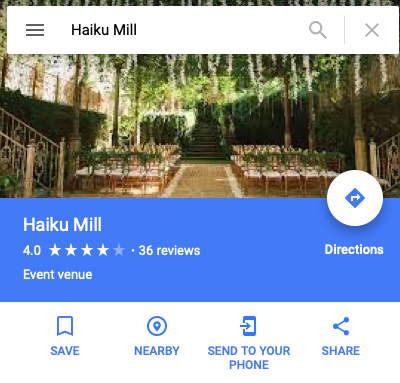
The first step of creating a virtual wedding guide is to determine what there is to do in the area surrounding your wedding venue. It’s helpful in your mapping endeavors if you already know all about the nighttime scene, unique hikes, or famous botanical gardens of the area. Perhaps you’ve already mapped your highlights from hiking, geocaching, or walking around the area! However, unfamiliarity with the area shouldn’t stop you from creating a virtual wedding guide. Turn to Google to help you determine what places to add to your wedding guide.
For example, if your wedding venue is the beautiful Haiku Mill located in Hawaii, enter that into Google Maps. Here, you can select the “Nearby” option to see the restaurants, hotels, bars, and pubs near the venue you may want your guests to know about. Then, jot them down! A spreadsheet is a perfect place to keep track of all the spots your guests might like to check out.
Interactive Maps Made Easy
Sign Up NowCreate a Spreadsheet and Copy & Paste into the Mapping Tool
Now you can go ahead and add all of the amazing places you discovered to a spreadsheet. You’ll want to use column headings like the name of the location and “type” or “category.” These group-able categories (like restaurants, hotels, or fun thing to do) will come in handy later. Of course, don’t forget to note the address of these places since we’re going to be plotting them on a map! Below is an example of our spreadsheet:
| Location | Address | Type |
|---|---|---|
| Haiku Mill | 250 Haiku Rd, Haiku, HI 96708 | Wedding Venue |
| St Rita’s Church | 655 Haiku Rd, Haiku, HI 96708 | Fun Things To Do |
| Twin Falls | 6280 Hana Hwy, Haiku, HI 96708 | Fun Things To Do |
| The Gardens | 800 Haumana Rd, Haiku, HI 96708 | Fun Things To Do |
| Ho’okipa Beach Park | Hana Hwy, Paia, HI 96779 | Fun Things To Do |
| Haiku Market | 810 Haiku Rd #143, Haiku, HI 96708 | Grocery |
| Fukushima Store | 815 Haiku Rd, Haiku, HI 96708 | Grocery |
| Pauwela Store | 375 W Kuiaha Rd, Haiku, HI 96708 | Grocery |
| Haiku Plantation Inn: Maui Bed and Breakfast | 555 Haiku Rd, Haiku, HI 96708 | Hotel |
| Bamboo Valley Inn | 1444 W Kuiaha Rd, Haiku, HI 96708 | Hotel |
| The Inn At Mama’s Fish House | 799 Poho Pl, Paia, HI 96779 | Hotel |
| Maui Adventure Villa | 190 Kaokoa Way, Haiku, HI 96708 | Hotel |
| Kaiholo Hale | 25 Kaiholo Pl, Paia, HI 96779 | Hotel |
| Veg Out | 810 Kokomo Rd, Haiku, HI 96708 | Restaurant |
| Colleen’s At the Cannery | 810 Haiku Rd, Haiku, HI 96708 | Restaurant |
| Nuka | 780 Haiku Rd, Haiku, HI 96708 | Restaurant |
| Maui Kombucha | 810 Kokomo Rd, Haiku, HI 96708 | Restaurant |
| Mediterranean Grill | 810 Haiku Rd #1, Haiku, HI 96708 | Restaurant |
| Bailey’s Café | 810 Haiku Rd, Haiku, HI 96708 | Restaurant |
| Kings BBQ | 810 Kokomo Rd, Haiku, HI 96708 | Restaurant |
| Mangala Yoga | 810 Kokomo Rd #102, Haiku, HI 96708 | Wellness |
| Three Treasures Inc. | 718 Haiku Rd, Haiku, HI 96708 | Wellness |
| MALIE DAY SPA | 810 Kokomo Rd #201, Haiku, HI 96708 | Wellness |
Now that you’ve gathered the exciting places guests can visit in a spreadsheet, simply copy and paste your data into our map-making tool for a wedding guide that looks something like this:
Guests Can Calculate Distances Between Important Locations
With your new paperless wedding guide your guests can calculate the distance between two markers on the map. To enable this option, right click on your map and select “Edit Map.” Then, scroll down and click “Validate and Set Options.” Next, select “Show Advanced Options.” Check the box for “Calculate (straight line) distance from first address” and note your preferred units of measurement. Finally, click “Make Map,” and you’re good to go!
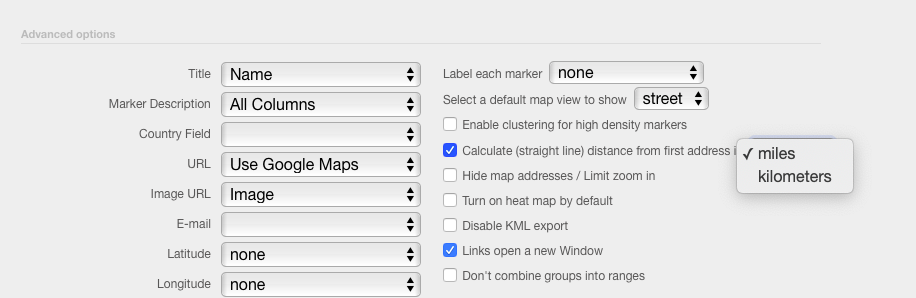
Since this is a wedding guide, we recommend the first address (from which the map will now automatically calculate distances) be your wedding venue. After all, it is the most important point on a wedding map! Now, if Uncle Bucky intends to stay at the Inn At Mama’s Fish House, he’s easily able to see it’s 2.47 miles away from the venue.

Moreover, your guests may want to calculate the distance from a marker on the wedding guide other than the first address. And with BatchGeo Pro, they can easily do that! Measure on the fly with the measuring tool (it looks like a ruler!) in the top left corner of your wedding map. Using the measuring tool, drag a line between any two markers on the map and BatchGeo will let you know exactly how far apart they are. As when we calculated distances from the first address, you’re able to toggle between units of measurement with the measuring tool. To do so, click the scale on the bottom right of your map to switch between feet and meters. The measuring tool and the option to calculate distances from the first address are available with the Advanced Mode in BatchGeo Pro which opens up more opportunities for data insight.
Now that a virtual wedding map solved the problem of playing tour guide to your wedding guests, you’ve got more time to move — literally — on to other ways maps can help with important relationship milestones: moving in together.
Interactive Maps Made Easy
Sign Up NowThis map has got everything you need to make the most financially-informed decision about moving. Then, once you’ve identified the new city or state with the best rent prices, you can apartment hunt visually with a custom map or even make an open house map if you and your spouse are looking to buy a home.
