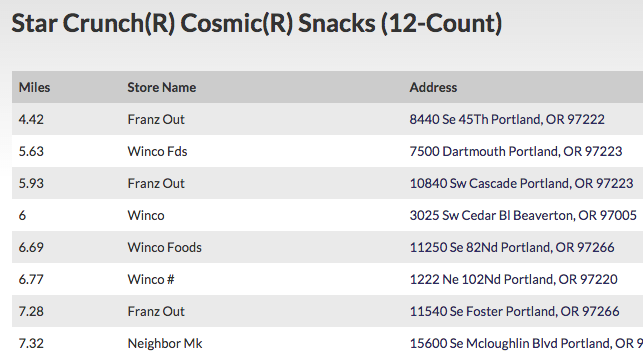When Google Maps was released in 2005, one of the first projects to use it externally was ChicagoCrime.org. Though now defunct, the site was built when the hard way to add Google Maps was even harder. It inspired many other community crime maps, and won a Knight-Batten award for innovation in journalism in 2005. Since that time many newspapers have replaced the traditional police blotter with the much more visual map, as you’ll see in these examples below.
Readers use crime maps in many different ways. Some will want to check for incidents in their immediate neighborhood, with most police data reported at the block level. Others will be interested in a larger neighborhood area or the city as a whole. Since most police data is segmented by type, readers may also want to see which incidents are thefts, burglary, or other types of crime.
Example Newspaper Crime Maps
Many newspapers have maps of recent crimes that staff keep updated on their websites. These can be used by both readers and journalists as the seed for future stories.
Evansville Courier and Press
The Evansville Courier and Press in Indiana maintains an impressive daily crime map built with BatchGeo. Each incident includes the address, case number, date, type of incident, and the department that reported it (typically the Evansville Police).
Anniston Star
The Anniston Star of Alabama regularly updates its map of recent crimes, and it lets readers group by the date of the crime. This powerful grouping and filtering feature comes with all BatchGeo accounts, no special coding required.
Milwaukee Community Newspapers
Milwaukee’s Community NOW newspapers are reaching BatchGeo power user status with their frequently updated map. The incident reports can be filtered by incident type, which allows readers and journalists to focus on specific types of crimes.
These are just a handful of crime maps created with BatchGeo. One of the reasons we’re a popular solution is that it’s very easy to create your own.
How to Create a Crime Map
We’ve designed BatchGeo to make map making as easy as copy and paste. Crime maps are the same. Here’s how you can make your own:
- Find a data source – This may be the hardest part, but your city should have a way to access police reports. This is very likely open data, after all.
- Store your data in a spreadsheet – You should be able to download as Excel or CSV, as is an option in the popular Socrata government datasets. Alternatively, you may be able to copy from a table on the web into a spreadsheet.
- Paste the data into BatchGeo – Once your data is in a spreadsheet, it’s ready for BatchGeo. Just copy and paste to make a map from your Excel spreadsheet.
- Embed the map in your website (optional) – As with the newspapers mentioned above, embedding maps in your own website helps you control the user experience and looks professional.
Crime is just one of the ways journalists use BatchGeo. Every map tells a story, start telling yours now.

 If you’re anything like us, you imagine maps everywhere. There really is no better way to visualize geographic data. In your
If you’re anything like us, you imagine maps everywhere. There really is no better way to visualize geographic data. In your