Map Your Highlights from Hiking, Geocaching, or Walking Around Your Neighborhood
In a typical day or week, you probably go a lot of places. You might commute to work, take kids to school, go grocery shopping, or have a nice dinner out. If the weather is nice, you can explore a park, go on a hike, or meander about your neighborhood. It might be interesting to see all these locations on a map, which is easier than you’d expect.
View Neighborhood Map Without Addresses in a full screen map
Armed with the addresses, you can make map of your favorite places. But what about when you don’t have the addresses, or don’t want to spend a bunch of time doing data entry?
Chances are you have access to your precise location in the form of latitude and longitude coordinates. This pair of numbers is used by GPS to determine a point on earth, and we can use it to quickly make maps.
Get Latitude and Longitude from Your Phone
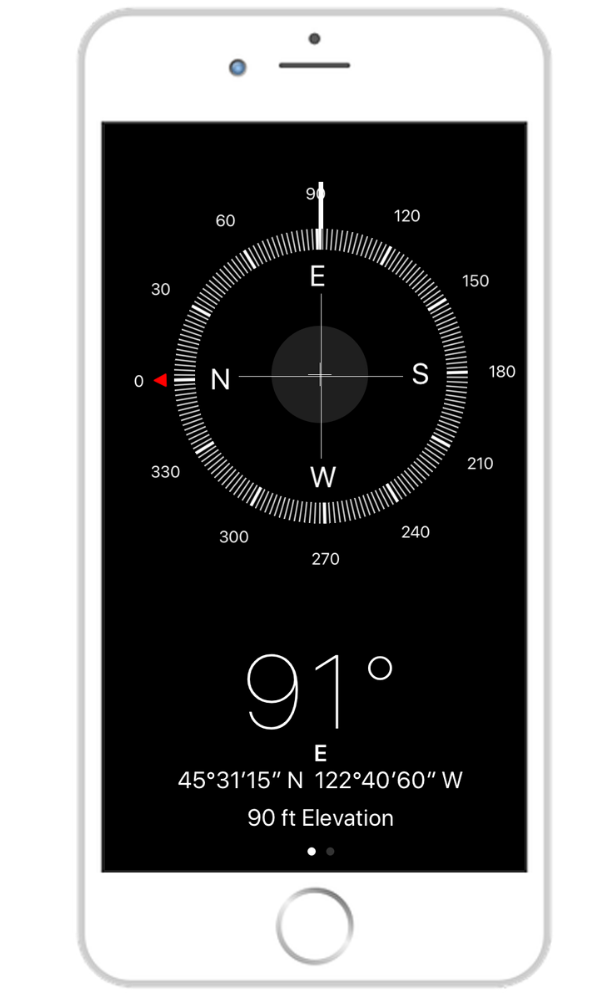
More than two-thirds of the United States population own a smart phone. Chances are pretty good if you’re reading this that you have a way to access at least one GPS-enabled device. At any moment, you have access to your precise location. Have you ever opened up your map app and seen the blue dot showing where you are? That’s coming through your GPS and you can directly access the coordinates to use later.
For example, Apple’s iPhone ships with an app called Compass. It’s the digital equivalent of the simple navigation instrument that has been used for centuries by sailors, explorers, and others interested in direction.
Unlike its ancient counterpart, Apple’s version can also tell you where you are. Just open up the compass app and you’ll see the direction you’re facing. Additionally, you’ll receive your elevation and two numbers in degree/minute/second format. Those are your coordinates, which you’ll need to convert to latitude and longitude decimals.
You may be able to get the same data from your map app. For example, in Google Maps on your phone, find your current location, then tap and hold on the blue dot. That will add a marker, which Google Maps calls a “dropped pin.” You can then get more details about this pin, which will allow you to share it. Under the share options, you can simply copy, which will give you a web address URL. When you visit that short-ish URL, it will expand to be a longer URL that includes a decimal latitude and longitude.
Interactive Maps Made Easy
Sign Up NowAny web page, with your permission, can also access your location. If you’re using a GPS-enabled device, such as a smart phone, the result will be as precise as the apps above. Laptops and desktops may only have city or neighborhood-level data, depending on what is available nearby.
Try using the where am I tool to find your location now. This will give you latitude and longitude coordinates ready for copying and pasting into your spreadsheet, which might look like this:
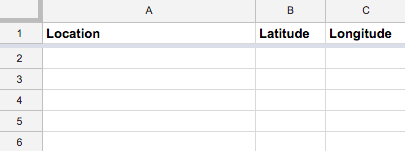
Once you have a list of your locations, you can easily plot latitude and longitude on a map. Just create a spreadsheet with a column for each, and copy-paste into BatchGeo. You can find instructions here or read on for some other ways to map the places you go.
Plot Your Hiking Route on a Map
There are many route-tracking apps for smart phones. You can use them to capture your hiking or running routes, for example. Often you can see a map within the app, but want to visualize it in other formats, perhaps sharing with others.
You’ll want to look for an option to export your route or tracks into GPX format. This is a text file (specifically, an XML schema) that stores data from any GPS log. If you have a Garmin or similar GPS used by hikers, you can also download the GPX file to your computer. Other formats might include KML and GML. In all these cases, you’ll find a collection of latitude and longitude coordinates (like in this sample file we used from Garmin).
To make your tracked route usable, you’ll need to export the coordinates into a list format. You can do that by diving into the XML yourself, or find a tool like this to convert to an Excel format. The result you’re looking for is a spreadsheet with separate columns for latitude and longitude, like this:
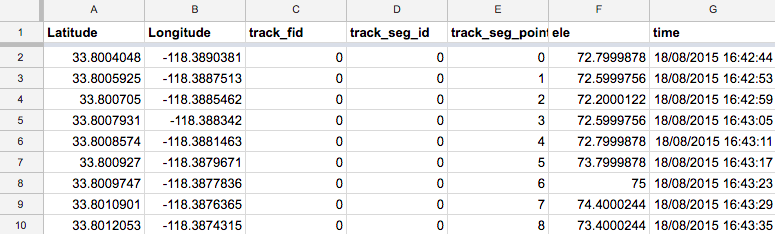
You can easily remove certain columns from your spreadsheet, such as the “track_fid,” “track_seg_id,” and “track_seg_point_id” in the above example. Then you can copy and paste the entire spreadsheet (including the headers) into our map making tool, and quickly see your entire route (called trackpoints in GPX terms) with a marker for every latitude/longitude pair in your GPX data.
View Hiking Route in a full screen map
However, you might prefer fewer markers on your maps. That’s where waypoints or POIs will come in handy. These are a feature of some GPS units or mobile location self-tracking apps. As you hike, you can add a waypoint or point of interest (POI). Later, these are shown separately from routes and tracks. That way you can plot your hike by using the highlights you note along the way.
Track Your Geocache Scores
Another way those interested in the outdoors and hiking use location is to go in search of hidden treasure. Geocaching is a game of hide and seek where latitude/longitude coordinates are shared, along with a hint to find what’s hidden. Often there will be a small container, a “cache,” filled with trinkets. Geocachers hunting for the cache will exchange a different trinket for one in the cache.
The moment of discovering a geocache can be exhilarating. Why not mark those on a map? Just use your GPS or compass app to note the latitude and longitude. Write a description of the location and any other data you’re interested in tracking. Here are some ideas:
- Time you took to hunt for the geocache
- Distance you hiked to get to the geocache
- The prize you took from the geocache
- The prize you left in the geocache
- The name of the people who helped you search
Interactive Maps Made Easy
Sign Up NowImagine creating a spreadsheet with several of these fields, in addition to the all-important latitude and longitude. You could even update directly from your phone using the Google Sheets or Excel Online apps. Once you have a few geocaches under your belt, why not put it on a map?
Let’s say your geocache spreadsheet looks something like this:
| Latitude | Longitude | Time it Took to Find | Distance Hiked | Prize Taken | Prize Left | People Who Helped Me Search |
|---|---|---|---|---|---|---|
| 38.992965 | -119.94847 | 50 minutes | 2 miles | Plastic snake | Sunscreen | Dana and Alessia |
| 39.002656 | -119.952035 | 32 minutes | .9 miles | Guitar picks | Fishing lures | Alessia, Jiulina, and Katie |
| 38.985482 | -119.943522 | 47 minutes | 6 miles | Matchcars | Gloves | |
| 38.955316 | -119.943566 | 17 minutes | .3 miles | Off! Insect Repellant wipes | Flashlight | |
| 38.997808 | -119.953102 | 28 minutes | .5 miles | Headphones | A puzzle | Tyler |
| 38.971188 | -119.934117 | 34 minutes | .7 miles | Mixed CD | Keychains | Greg, Tyler |
| 38.956203 | -119.942675 | 39 minutes | 1 mile | Snow globe | Rain poncho | |
| 38.985318 | -119.942621 | 43 minutes | 2.3 miles | Swim goggles | Golf balls | |
| 38.98399 | -119.942632 | 4 hours | .1 miles | Stress ball | Duct tape | Mom & Dad |
| 38.984950 | -119.942728 | 56 minutes | 2 miles | Starbucks gift card!!! | Flower seeds | |
| 38.986747 | -119.942907 | 1 hour | 4 miles | Measuring tape | Nalgene Water Bottle & Bandaids |
You could simply highlight and copy it into our spreadsheet to map convertor to generate a map like this:
View Geocache Discoveries in a full screen map
Or if hiking and geocaching stuff isn’t your jam, you could make a similar map simply exploring your own neighborhood.
Map Your Neighborhood Without Knowing Addresses
We’ve previously covered making a map of your favorite places, but it required that you know the address. While cafes and coffee shops usually have addresses, not everything worth seeing does. Perhaps you have a park you love to frequent, or a specific viewpoint along a scenic drive. In these cases, direct latitude and longitude maps might make more sense!
Much the same as tracking your geocoding (described above), you can simply keep a spreadsheet of places in your neighborhood, city, or otherwise nearby. You can also include other columns in your spreadsheet that might be interesting:
- Type or category, such as “cafe” or “playground”
- Description so someone else will know why you like this place
- Rating, like a number of stars, so you can share both your favorites and your almost-favorites
Include anything you’d like in your spreadsheet. Most important is to include a column for latitude and another for longitude (which you can get from your GPS or compass app on your phone). It will look something like this:
| Location | Latitude | Longitude | Type | Description | Rating |
|---|---|---|---|---|---|
| Round Hill Pines Beach and Marina | 38.992965 | -119.94847 | Viewpoint | The more commercialized beach, this place has rentable paddle boards, lounge chairs and umbrellas a bar, and a cafe all within walking distance – or you can get any snacks or lunch delivered right to where you’re sitting and enjoying the sun! | ⭐⭐⭐⭐ |
| Zephyr Cove – North Beach | 39.002656 | -119.952035 | Viewpoint | While a bit rocky (bring shoes!) there is free parking near North Beach if you know where to look. | ⭐⭐ |
| The Bean Bar | 38.985482 | -119.943522 | Cafe | Free wifi, this is the place to be if you have a long paper or need to get some work done away from home. They have amazing coffee that is not very expensive. They use local coffee beans and they are a very organic, natural-focused place. Their Aztec hot chocolate with whipped cream is like $2.50 and oh so good. | ⭐⭐⭐⭐⭐ |
| Driftwood Cafe | 38.955316 | -119.943566 | Cafe | Even for Saturday, the wait is pretty short here. You get a lot of bang for your buck at Driftwood: bacon, eggs, pancakes all for pretty cheap, but definitely delicious. However, the best thing on the menu is the Carolina Connection. It is a MUST GET. Also, two words: cinnamon rolls. Plus, they serve breakfast all day long. | ⭐⭐⭐⭐⭐ |
| Toast | 38.997808 | -119.953102 | Restaurant | Toast is a family-owned Japanese//American restaurant with comfort food like mac and cheese, hot wings, and salmon that is to die for. They also have a full bar and the restaurant is very kid friendly! | ⭐⭐⭐⭐⭐ |
| My Thai & Noodle | 38.971188 | -119.934117 | Restaurant | They have really quick seating on weekdays, which is great because the minute you enter you can smell everything cooking deliciously. However, on the weekends this place gets packed, as it is one of the few Thai restaurants in Tahoe. If you order any appetizers, you absolutely HAVE to get some egg rolls, because they give you so many. | ⭐⭐⭐⭐⭐ |
| Base Camp Pizza | 38.956203 | -119.942675 | Restaurant | What can I say, everyone needs a little bit of pizza in their life, this is the best pizza place on this side of Lake Tahoe. They even give you FREE GARLIC FRIES! They also have a pizza + beer deal, and you have the option to build your own pizza if you aren’t a fan of their options. There is also almost always live music because the owner is a huge music buff. | ⭐⭐⭐⭐⭐ |
| Harumi Sushi | 38.985318 | -119.942621 | Restaurant | No reservations needed for a couple of people, and they always seat pretty quickly. I’d recommend the caterpillar rolls or dragon rolls, they’re to die for. They also play sports on the TVs. This is my favorite secret spot a bit outside of town. | ⭐⭐⭐⭐⭐ |
| Spooner Summit Viewpoint | 38.98399 | -119.942632 | Viewpoint | In the winter months, they have sledding, and from this you can pick up the Tahoe Rim Trail which goes around the entirety of Lake Tahoe and is 165 miles long. While I haven’t managed to make it around the lake just yet, this viewpoint along the scenic drive is worth seeing on its own! | ⭐⭐⭐⭐ |
| Playground | 38.984950 | -119.942728 | Playground | Best place to take the kids. Sundays can get pretty busy! | ⭐⭐⭐ |
| Park | 38.986747 | -119.942907 | Park | I love to frequent this park! Comfiest benches to people-watch or read a good book. | ⭐⭐⭐⭐ |
Interactive Maps Made Easy
Sign Up NowWhen you’re done, copy-paste it all into our spreadsheet mapper to build a map like this:
View Neighborhood Map Without Addresses in a full screen map
Now that you have your favorite places, you can share it with friends, or use it as a reminder when you want to return to a fun spot nearby.
Once you get to mapping places you’ve been, it may become addicting. Once all of your data is mapped, you’ll want to check out the many ways to use your maps. You’ll find visualization, grouping, and a dozen other tools for finding the meaning in your data.
