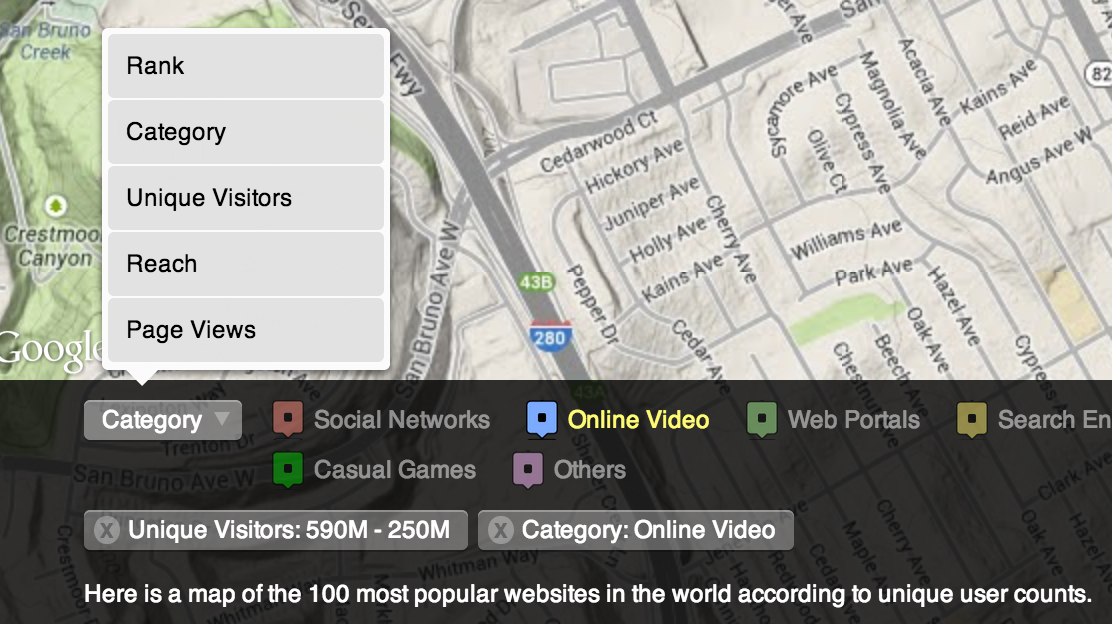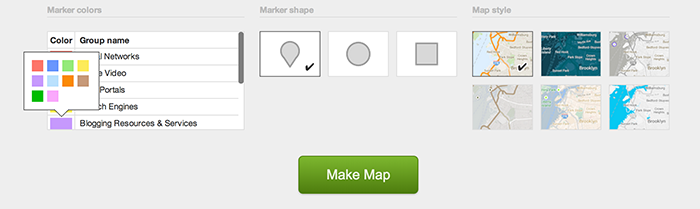Did you know you can filter by multiple column values simultaneously. If you have Group By column selected, filter the map by clicking on the values in the legend. The filter will grow the more values you select. You can also change the group by field on the fly by using the drop down on the left hand side of the legend.