Want to Buy a House? Make an Open House Map
Buying a house can be an intense experience. Every hour of available time can go to searching, researching, driving by, and viewing potential purchases. Unlike other things you buy, there are no five star reviews or apples-to-apples price comparisons. That’s why visiting a home and neighborhood are so important. To simplify viewings, many listings have open houses, which means buyers plan their Saturday and Sunday afternoons around hour ranges found in real estate listings. Many BatchGeo users have discovered how much easier the planning can be with a geographic view of their chosen open houses.
View Open Houses This Weekend in a full screen map
Your real estate map starts with a spreadsheet you’re using to track your potential future homes. What you include may vary, but it’s likely to have the address, price, and number of bedrooms and bathrooms. For open houses, you can separate out the timing into its own spreadsheet column. In the example map above, we can group by any of that data, which BatchGeo either shows as a range or unique values. Click a marker on the map and you’ll see all the data from the spreadsheet, including that open house timeframe.
Let’s see how you could create your own, how to skip the manual work, and look into a method you could use to simplify finding open houses while on the go.
Create a Real Estate Listings Spreadsheet
The modern real estate search includes looking at hundreds of listings on the web. You get new listings delivered to your inbox, and you scour search sites to find the neighborhoods and criteria you’re after. What do you do when you discover a potential choice? Before you see it, you need to track it.
For many, including BatchGeo users, the tracking happens in a spreadsheet. The header row includes the location columns, bedrooms, bathrooms, price, and open house times.
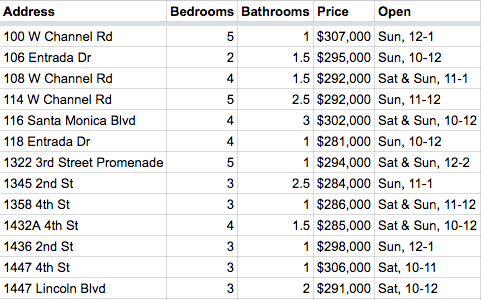
As you find the places you’re interested in seeing, just jot those pieces of info into a spreadsheet. If it’s worth the time to see, it’s worth the time to track in your spreadsheet. If it’s too much work, you may be able to use a site such as import.io to convert website searches into downloadable data.
Group by Open House Hours
You may find yourself desiring even more automation, with a solution that tells you exactly the order to see the houses during your tours. This turns out to be difficult or inefficient (what Computer Scientists call the Traveling Salesman Problem). However, the BatchGeo mobile maps features can help you determine where to go next while you’re out and about. All it takes is a little more setup in your spreadsheet.
View Open Houses, Filter by Times in a full screen map
The above map has the same locations as the first map in this post, but we’ve added another eight columns to the spreadsheet for the potential open house hours. We noted that our listings started no earlier than 10:00 a.m. and ended no later than 2:00 p.m. — four potential hours for showings on Saturday and another four on Sunday. If you find yourself ready to go to an open house at 1:17 p.m. on Saturday, just group the “Sa1” field with “Y” to see the four listings that are open during the one o’clock hour.
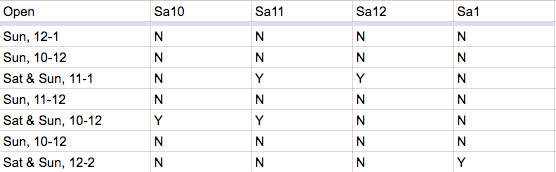
It’s a little more up-front work, but it helps you be able to filter your map in the moment. Can you fit one more viewing in? That depends on how close the open house listings are, a question you can arrange your spreadsheet and map to answer.
Are you ready to use BatchGeo to find your next home (or perhaps wow your home buyer clients)? See how BatchGeo can help you with mapping solutions for real estate.

